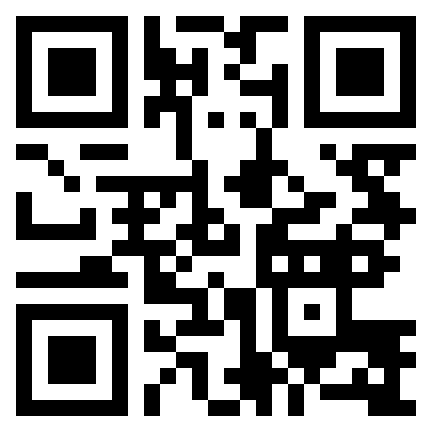Frequently Asked Questions
Additional questions are available to registered members.
Members
A: Go to the member control bar atop any page and click Sign In. More...
A: All your heart might desire, and less. More...
Usage
Members
Question: How do I sign into the site?
Answer: The sign in link will take you to a form. Type your login name and password and off you go. Problems? See Troubleshooting.
[ Back... ]
Question: How can I find or contact a classmate or other school friend?
Answer: The member list can be viewed and searched by registered alumni and friends only.
[ Back... ]
Question: What are the benefits of membership and is it expensive?
Answer: Registration and most news features are free, but some functions that impose 3d party costs require a subscription and a modest donation. Both annual and lifetime subscriptions are available.
[ Back... ]
Question: How can I share the site with others.
Answer:
- Show someone the QR code at the bottom of any page. When they scan it with their phone or other device camera the site will open in their browser.
- Right-click or tap to copy the following link and email it to your friend: https://tchsalumni.org. This will engender a lifelong friendship and no doubt a large bequest.
[ Back... ]
Usage
Who may participate, rules of use...
Question: Can I publicize an event?
Answer: Events may be publicized in several ways.
1:Members of the site can post a brief announcement in an update from their profiles. These may include an external link and/or a graphic.
2:Others should write to the editors via the contact form linked at the bottom of every page.
3:Free events may be announced at no charge; if admission is charged, a modest fee is requested.
4:Only family-friendly events please.
1:Members of the site can post a brief announcement in an update from their profiles. These may include an external link and/or a graphic.
2:Others should write to the editors via the contact form linked at the bottom of every page.
3:Free events may be announced at no charge; if admission is charged, a modest fee is requested.
4:Only family-friendly events please.
[ Back... ]